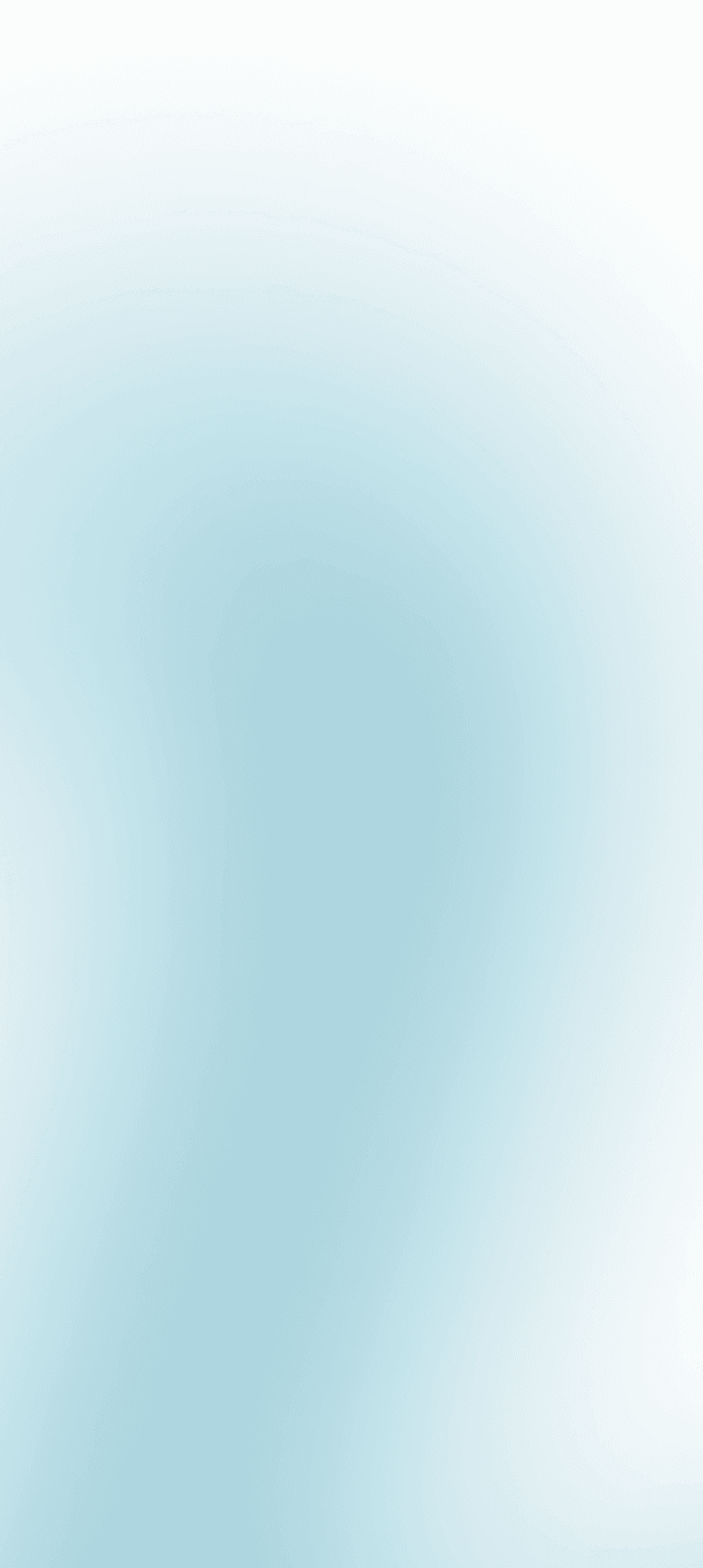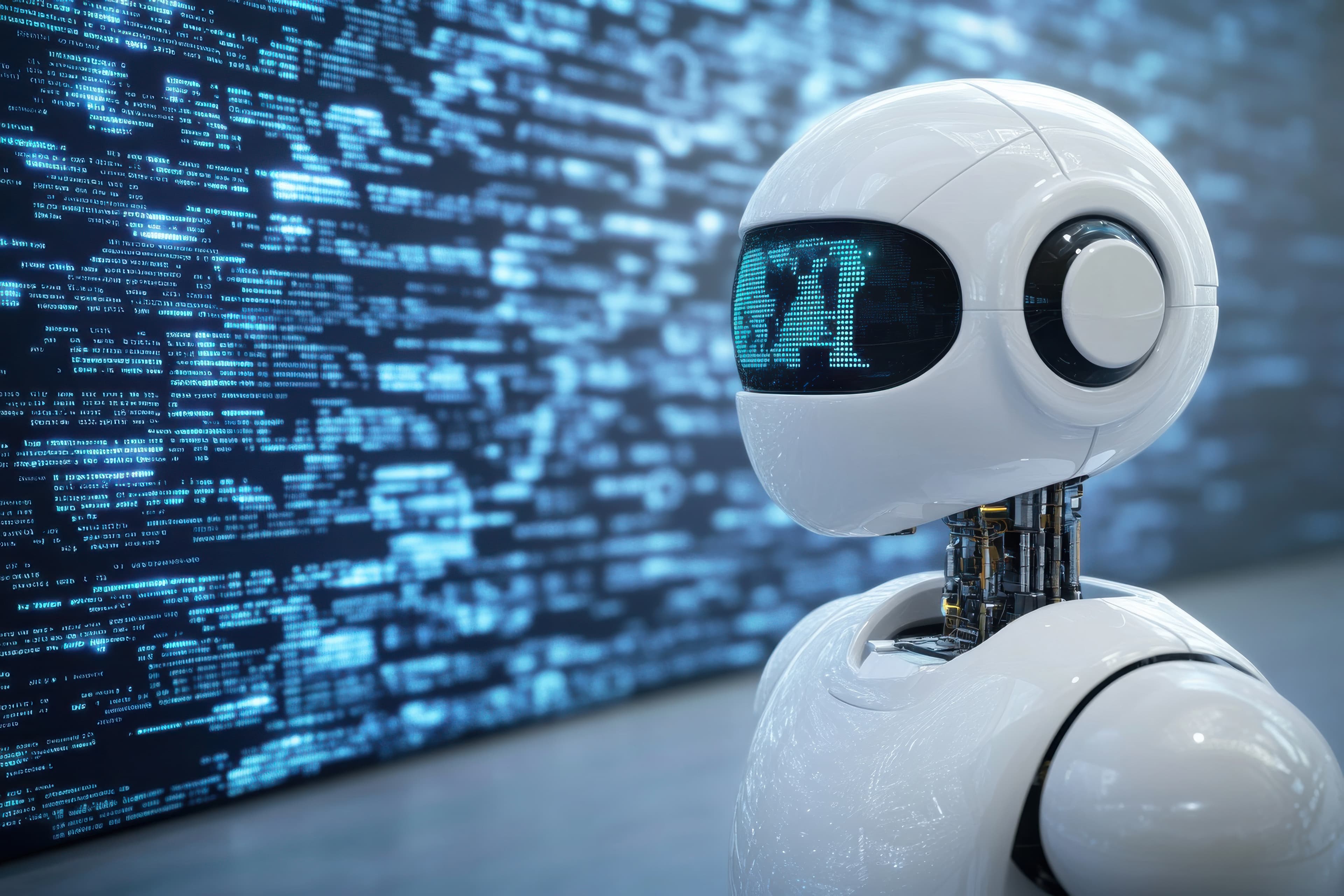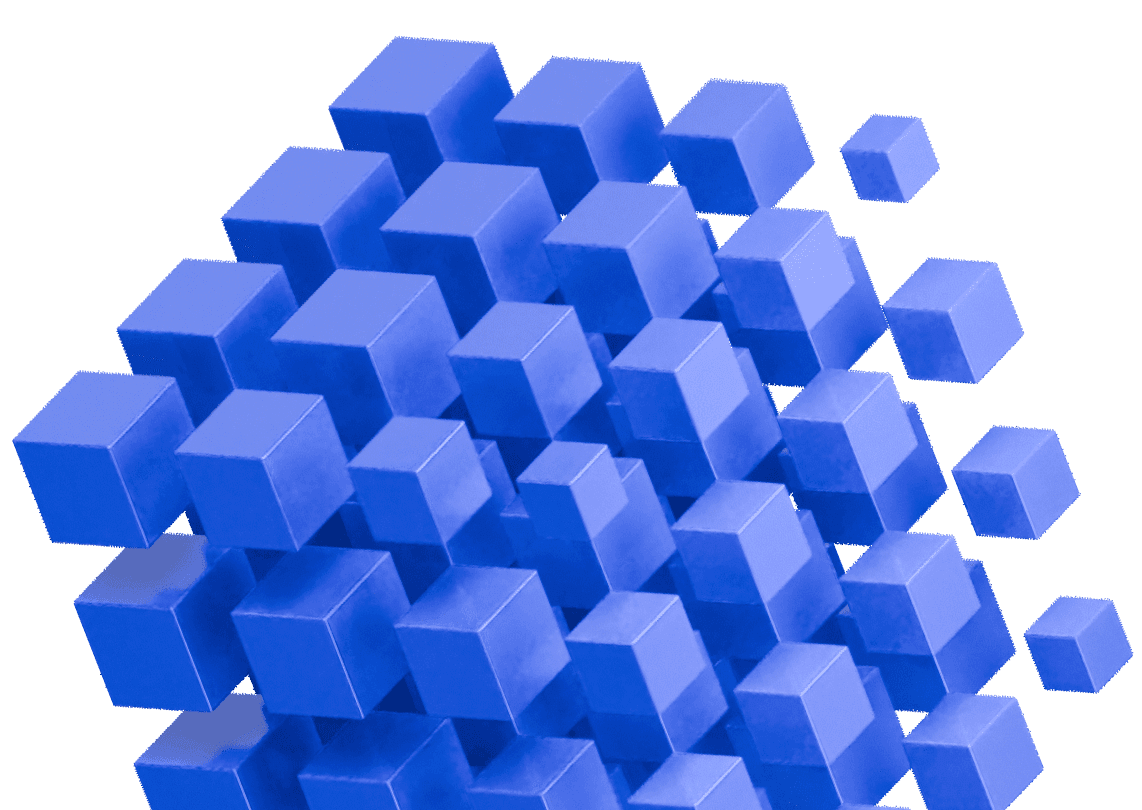Various tools exist that can make unit testing less complicated and time-consuming. Diffblue Cover is just one example; this tool automatically creates human-readable Java unit tests, increasing test coverage and helping you find regressions in future code changes. You can try it yourself with Diffblue Cover: Community Edition, a free IntelliJ plugin.
Here is a list of other IntelliJ tools that can make unit testing a simpler process.
About IntelliJ
IntelliJ IDEA is an Integrated Development Environment (IDE) that simplifies the software development process and maximizes productivity by automating repetitive tasks. Plugins used with IntelliJ extend its functionality and, as a result, the tasks that developers can automate.
If you’re wondering how to run, debug or run test coverage in IntelliJ, we’ve put together a list of automated unit testing tools for IntelliJ specifically, facilitating test-driven development.
IntelliJ IDEA for Java: tools and plugins
This is an award-winning tool that allows you to check the coverage of your tests by recording exactly what is executed each time code is run.
As its name suggests, Infinitest is a continuous test runner. Tests are run each time a change is made in code, to make the test-driven development process simpler. It is compatible with IntelliJ and Eclipse.
IntelliJ integrates with the Karma plugin to allow users to test the client-side of their application via a browser, by running and debugging tests, as well as measuring their coverage.
The Maven Surefire plugin is used to execute unit tests during the testing phase of an application.
This plugin allows users to manually add boilerplate code for Mockito to their unit tests.
Selenium UI Automation Testing
Selenium is a well-known framework, fairly popular with regards to testing web applications. The IntelliJ IDEA 2020.1 update introduced support for the Selenium UI Automation Testing plugin.
Squaretest automates Java or Groovy test code, and works with a range of frameworks, from JUnit through to Mockito.
This plugin makes it easier to annotate the interface and provides a really easy and reportedly more enjoyable approach to test-driven development.