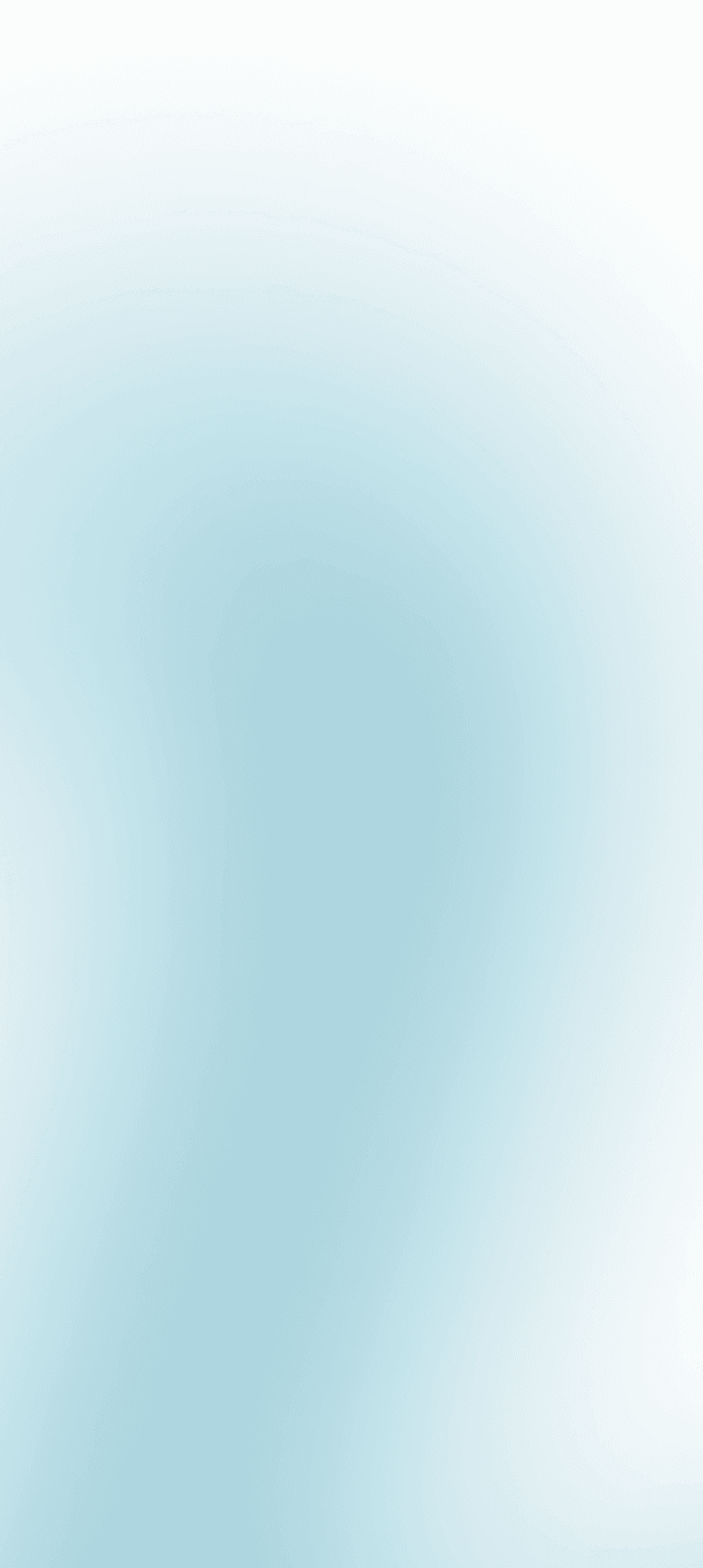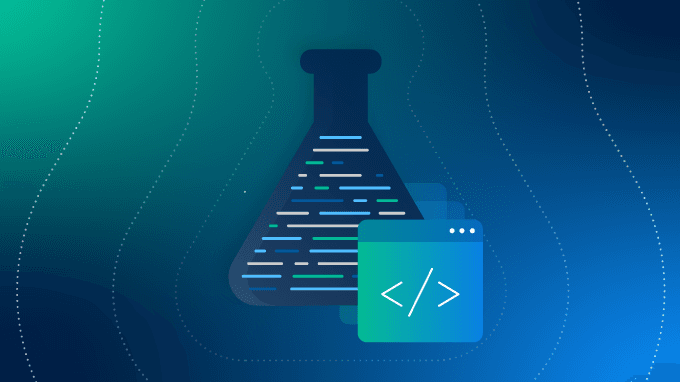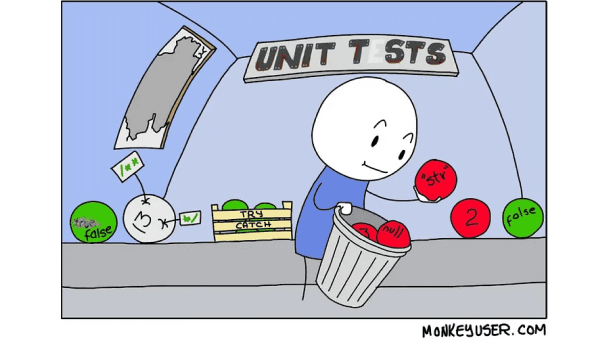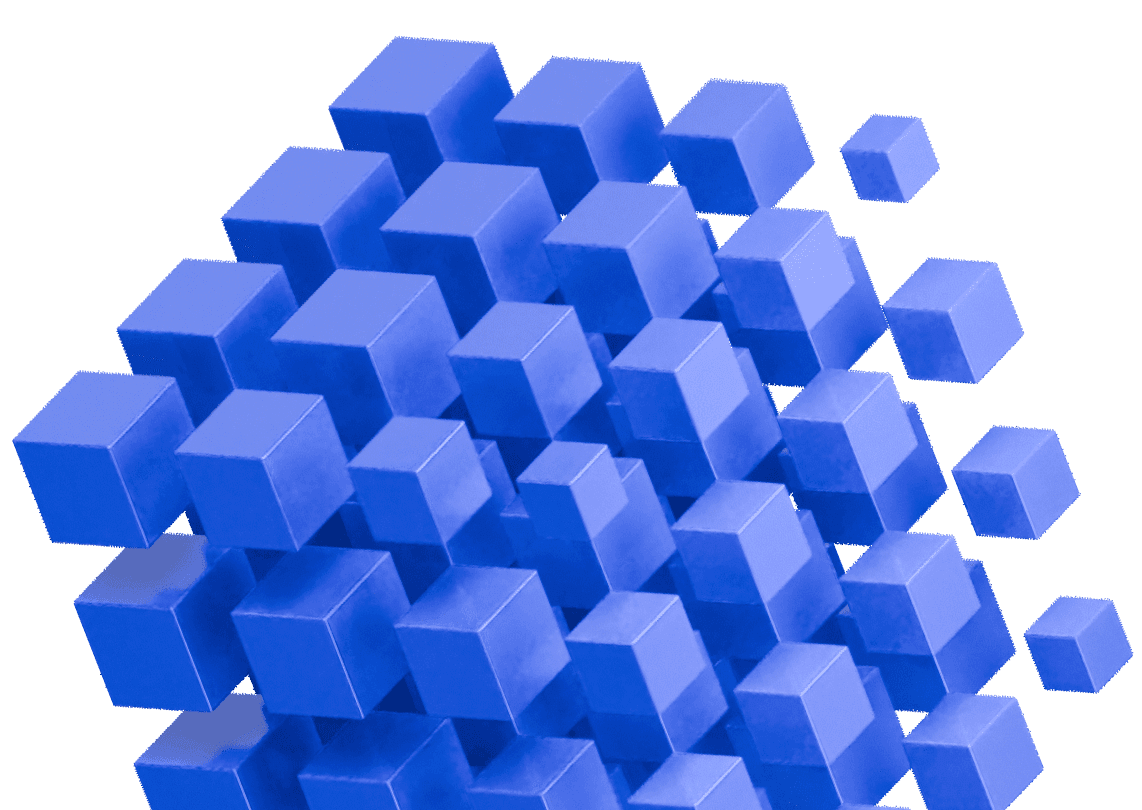The underlying logic behind the idea of shift left is that if errors or regressions are found sooner, fixing them will be quicker, easier and less expensive, and they’ll be less likely to end up leaking into production systems (whether accidentally or as an acceptable compromise).
Unit tests are the most foundational form of software testing, so they could be seen as the ultimate expression of shifting left. They’re a vital part of modern software development because they’re the fastest way to give precise, highly-targeted feedback to developers on the behavior of the code they’ve written (and any potential negative or unexpected consequences).
That means amongst many other jobs, developers are now part tester – they’re not just responsible for writing functional code, but also for writing and maintaining unit tests. For Java devs this usually takes up at least 20% of their working week, and often much more – a significant chunk of time that could otherwise be spent writing functional code customers will actually use!
But QA teams already employ a huge range of different functional test automation tools, so can’t we just use those to automate unit testing and give those developers a day (or more) of their valuable time back?
In short, no. Complete unit test automation and automated software testing are not the same. In this article we’ll take a brief look at why.
Automated functional testing
Automated software testing means using software tools to execute tests on an application automatically, rather than relying on humans to run those tests. It encompasses various testing activities that ensure an application works as expected. In a typical development workflow, after developers finish coding, QA engineers run a suite of automated tests (instead of tedious manual testing) to verify that new changes haven’t broken anything. This approach accelerates the testing process and helps catch issues earlier in the software development lifecycle.
Common types of automated tests include:
• Integration testing: Verifying that different modules or services work together correctly (for example, ensuring a database and an API exchange data properly).
• End-to-end testing: Simulating real user workflows from start to finish (for instance, a user logging in, performing some actions, and logging out) to make sure the entire application stack functions as intended.
• Performance testing: Checking how the system performs under load. This often involves load testing (simulating heavy usage or many users) to ensure the application remains fast and stable under stress.
• Regression testing: Re-running existing tests to confirm that recent code changes haven’t reintroduced old bugs or broken existing functionality.
A variety of tools and frameworks support automated testing. These testing tools execute predefined test scripts, drive user interfaces, call APIs, and report outcomes without human intervention. Over time, an ecosystem of popular tools has emerged, such as:
Selenium: An open-source framework for web UI automation. It allows testers to write scripts (in languages like Java, Python, or JavaScript) that simulate user actions on web applications via a browser.
Tricentis Tosca: A commercial enterprise testing suite offering broad automated testing capabilities and integrated test management, known for support of packaged applications like SAP.
Sauce Labs: A cloud platform for cross-browser and mobile testing. Sauce Labs leverages Selenium to run UI and API tests at scale on many browser/OS combinations.
Micro Focus UFT: A comprehensive enterprise tool for automating functional and regression tests across various application types. It includes features for managing test data and integrates with test management systems.
Katalon Studio: An all-in-one solution for web, API, and mobile test automation. Katalon offers both codeless and scripting options to create and organize test suites, with built-in test reporting.
mabl: A low-code SaaS platform for continuous testing. With mabl, teams can create automated browser tests with minimal coding and get rich test results (screenshots, logs, etc.) integrated into CI/CD pipelines.
Many, many more – A huge range of test automation products are available for teams to choose from based on their preferences and needs of their software delivery process.
These tools help QA teams streamline the testing process by automating test execution and reducing repetitive work. They excel at validating application behavior at a high level (UI, API, integration points). However, they automate the execution of tests – not the creation of new test logic. In other words, someone still needs to write the test cases or scripts for these tools to run. This is where automated unit test writing comes into play, as we’ll explore next.
Automated unit test writing: a closer look
If integration and UI tests focus on entire applications, unit testing targets the individual building blocks of software. A unit test exercises a single piece of code (often one function or class) in isolation to verify that it behaves as expected. Unit tests are the foundation of a sound testing strategy since they can quickly flag issues in new code. Typically, developers write these tests using a unit testing framework such as JUnit (for Java), NUnit (for C#/.NET), or PyTest (for Python). Each unit test provides specific inputs to a function and checks the output or behavior. Developers often create stubs or mocks to simulate external dependencies, ensuring the unit is tested in isolation.
Because unit tests are code, writing and maintaining them can be time-consuming. Developers may spend a significant portion of the development process writing unit tests and updating them whenever the application code changes. In fact, some studies estimate that creating and maintaining unit tests can consume 20% (or more) of a developer’s time . Writing comprehensive test cases for complex or legacy code is tedious work. As a result, teams under time pressure might end up with lower code coverage than ideal simply because writing tests by hand is effort-intensive.
To ease this burden, a new class of unit testing tools has emerged to help automate the creation of unit tests. The idea of automated unit testing in this context isn’t about running tests automatically (which is already standard practice), but about automatically writing the test code. Several approaches exist:
Devmate: A unit test generation tool available as an IDE plugin for Visual Studio and IntelliJ. Devmate generates boilerplate unit test templates for your classes and methods (supporting languages like Java and C#). This gives developers a starting point for tests, automating the tedious setup of test suites so they can focus on fine-tuning the test logic.
GitHub Copilot: An AI-powered coding assistant that can suggest code – including unit test functions – as you write. For example, after you implement a function, Copilot might suggest a plausible unit test for it based on learned patterns. A developer still reviews and runs these suggestions, but Copilot can significantly speed up the process of writing unit tests.
Diffblue Cover: A reinforcement learning-powered Java unit test generation solution that automatically writes entire JUnit test suites for your code. It can generate a comprehensive suite of tests in minutes and update them whenever your code changes, with minimal human intervention. This means you get up-to-date test suites with minimal manual effort, freeing developers to work on other tasks.
By reducing the manual effort of writing tests, these tools let developers get faster feedback on their code and devote more energy to building new features. They complement traditional testing by boosting unit-level coverage and improving overall code quality. In the next section, we’ll look at key differences between these unit test writing tools and broader automated testing, and how they work together in practice.
Key differences between functional test automation and unit test writing
Given the above, it’s clear that traditional automated testing tools and automated unit test writing tools operate at different levels and in different ways. Understanding their distinctions will help you see why they’re complementary rather than redundant:
Test creation vs. test execution: The biggest difference is that functional test automation tools don’t create tests – they run them. Tools like Selenium, Tricentis, or UFT help you execute existing test scripts (checking the UI, APIs, etc.), but a human still had to write those scripts initially. In contrast, automated unit test writing tools actually generate new test code by analyzing your application’s logic. For example, you can’t point Selenium at a new piece of code and have it produce unit tests for you, but Diffblue Cover can write a suite of unit tests for a new Java class automatically.
Level of focus: Functional testing works at the system or application level – it validates user-visible behaviors and the interaction between components. Unit testing works at the code level – it validates the correctness of individual methods or modules. This means unit tests can catch low-level bugs (e.g. a math calculation error in a function) that a high-level test might not notice, while functional tests catch integration or UI issues (e.g. a broken web form) that unit tests would never see.
Roles and workflow: Automated software testing is often the realm of QA engineers or testers, while unit test writing (even when aided by AI) remains part of the developer’s workflow. Functional tests might be created and executed in a separate testing environment, whereas AI-generated unit tests become part of the codebase itself. In practice, a developer might generate unit tests in their IDE and commit them alongside the application code, while a QA team runs end-to-end scripts on a staging site using a tool like Sauce Labs. Both activities happen in parallel in modern DevOps workflows – developers focus on code-level quality while testers focus on system-level quality.
Maintenance and evolution: Functional tests are more brittle when UIs or workflows change, while unit tests need adjustment when code changes internally. Both require maintenance, but in different ways. The output of an automated unit test writing tool is actual code (using standard frameworks like JUnit or NUnit) that lives in your repository and version control. This means unit tests evolve with your codebase. Functional test scripts, on the other hand, often reside outside the application code (for example, in a test management tool or separate project). Tools like Diffblue Cover can even auto-update unit tests when your code changes (after a major refactor, for instance), reducing maintenance effort for developers.
In short, automated unit testing (the generation of unit tests) and traditional automated software testing address different needs. One isn’t a substitute for the other. Instead, they work best hand-in-hand: unit tests (whether written manually or generated by AI) catch regressions early at the source, and functional tests catch issues in the full application flow. Together, they provide a much stronger safety net than either would alone.
Benefits of Automating Unit Test Writing
Adopting automated unit test generation tools can yield several important advantages:
Faster regression detection: With a broad suite of unit tests generated and running on every code commit, regressions are caught almost immediately. Developers get feedback within minutes if a code change breaks something, rather than waiting for a later testing cycle. Bugs can be identified and fixed early, long before they reach production.
Improved code quality and coverage: AI-generated tests can drastically increase your project’s code coverage, meaning a larger portion of the code is vetted by tests. More bugs are caught at the unit level, so overall code quality improves. High coverage gives developers confidence to modify and refactor code safely. For example, one Diffblue Cover user doubled their unit test coverage (from 36% to 72%) in under 10% of the time it would take to write tests manually .
Time savings and developer productivity: Automating the grunt work of writing tests frees up significant developer time. What might take days or weeks for a person to write can be done in minutes by AI. This lets developers focus on building new features or fixing complex issues rather than writing boilerplate tests. Over time, these efficiency gains accelerate the entire development process. QA also benefits: when code ships with thorough unit test coverage, testers can spend less time on repetitive regression checks and more on high-value testing that requires human insight.
Reduced maintenance overhead: Automated unit test generators also minimize the upkeep of your test suite. The tests they produce use standard frameworks (e.g. JUnit or NUnit), so they integrate seamlessly into your CI/CD pipeline. When your application code changes, advanced tools like Diffblue Cover can update the affected tests automatically. This means far fewer broken tests after a code change or refactor, and much less time spent fixing tests or debugging failed builds. Your unit test suite stays current and reliable with minimal effort.
Fully automated Java unit test writing
When it comes to modern CI pipelines (or even modern waterfall techniques) more automation typically means more value for development teams. Diffblue Cover uses reinforcement learning AI to autonomously write human-readable Java unit tests across entire Java projects.
Capable of writing as many tests in 8 hours as a human can in a year, with no manual intervention required, and of updating those tests automatically every time a code change is made, it enables the shift left that’s intrinsic to shorter cycle times.
Cover complements the existing functional test automation tools used by QA teams. It helps them to get more done and focus on the most important testing tasks by detecting regressions before code changes come their way.
To see for yourself what Diffblue Cover can do, try it for free today. Or to learn more about how Cover can become part of your test automation toolkit, speak to one of our team.