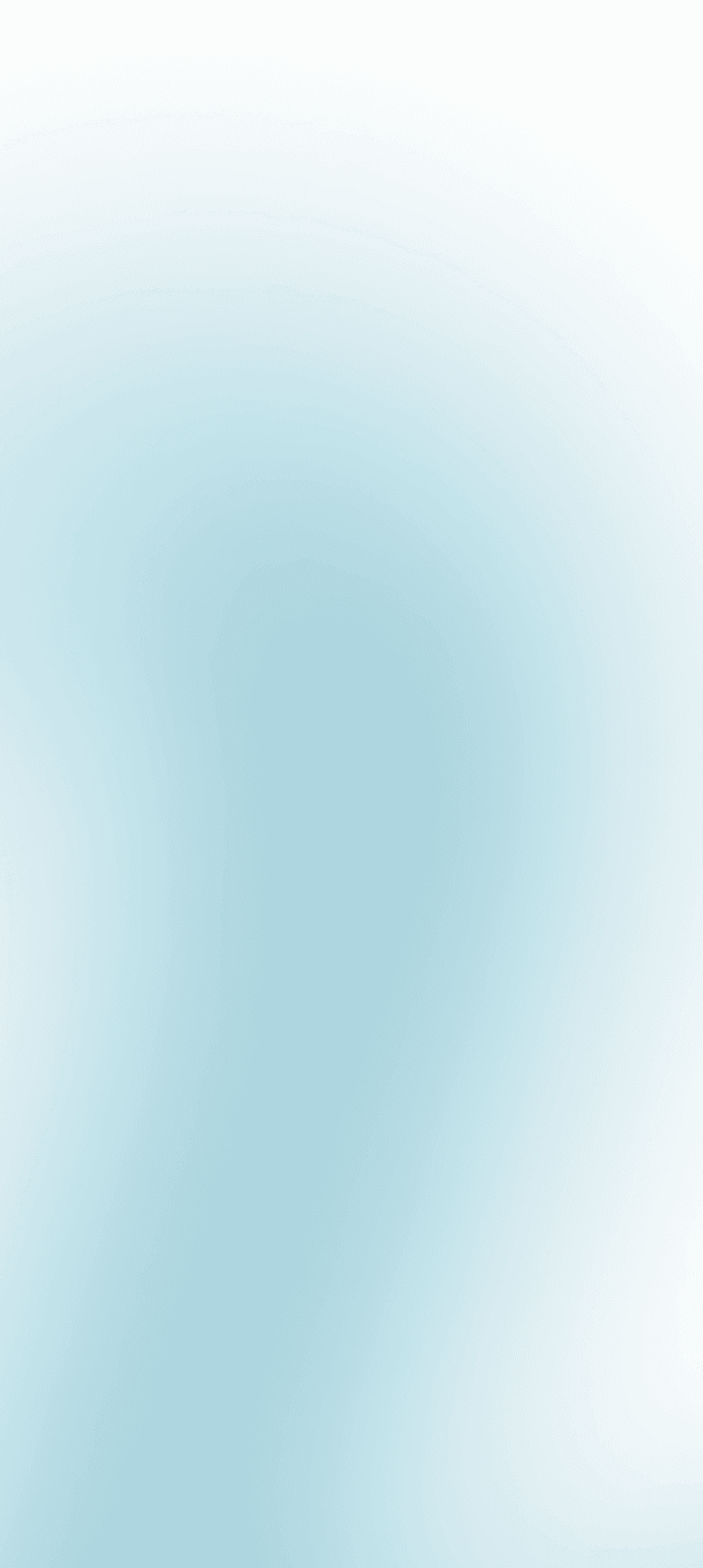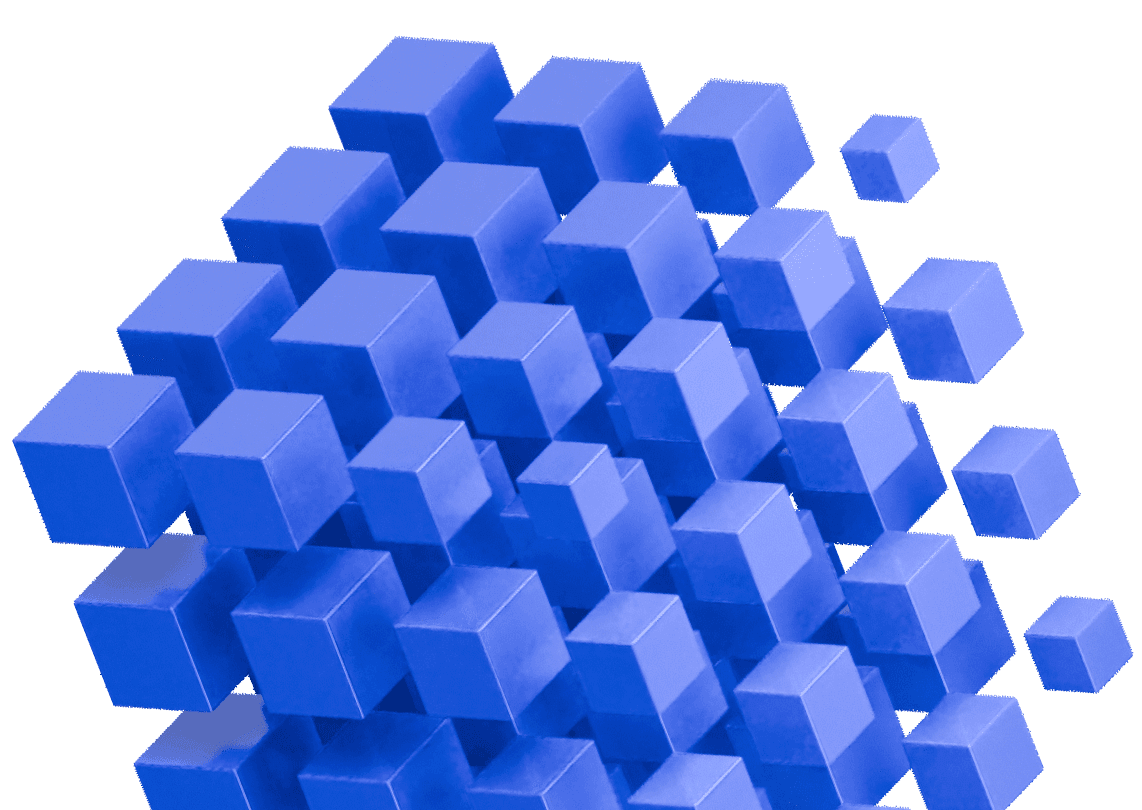Test coverage might seem like the broccoli of software development; important for your health (of the codebase) but often overlooked. For large enterprises in banking, defence, and pharmaceuticals, skipping this “broccoli” can lead to costly bugs and compliance issues. That’s where JaCoCo steps in as a robust code coverage tool.
So, what is JaCoCo exactly? It’s an open-source framework that measures how thoroughly your automated tests exercise your Java code. By integrating seamlessly into common build systems, JaCoCo provides detailed test coverage analysis so you know exactly which lines, methods, and classes are verified. Essentially, if you want to ensure your software is as solid as a bank vault, JaCoCo is your friendly ally.
Using the JaCoCo Maven Plugin
For enterprise teams that already leverage Maven, the JaCoCo Maven plugin offers a plug-and-play approach to gathering code coverage. By tweaking a few lines in your pom.xml, you can integrate JaCoCo into your existing build steps without reinventing the wheel.
- Set Your JaCoCo Version: In your plugin configuration, specify the JaCoCo version. Staying up-to-date ensures compatibility with new Java features.
- Execute mvn jacoco: After your typical
mvn clean install, you can run mvn jacoco tasks to generate a coverage report. This is perfect for quickly verifying coverage before merging new features into the main branch. - Automate Coverage Goals: Want to fail the build if coverage dips below a certain threshold? The plugin can do that with minimal fuss. No more letting untested code slip by.
Making coverage part of your regular workflow with the JaCoCo Maven is much less painful than frantically writing tests right before a release. It’s like brushing your teeth daily instead of waiting to visit the dentist only when a toothache strikes.
Code Coverage with JaCoCo Gradle Plugin
If you’re part of a team using Gradle, fear not: JaCoCo also plays nicely with that ecosystem. The plugin lets you add JaCoCo Gradle tasks to your build script.
- Configuring Jacoco with Gradle: In your
build.gradle, apply the JaCoCo Gradle plugin and set the tasks to run test coverage automatically. With a bit of configuration, you can generate one or multiple JaCoCo reports after each test run. - Which JaCoCo Versions to Choose?: Like the Maven approach, declare your JaCoCo version to stay current with the latest features and bug fixes. Depending on your setup, you might juggle different versions across modules.
- Generating the Coverage Report: From the command line, run
gradle test jacocoTestReport(or a custom Gradle task) to produce your coverage data. The result is a clean, visual representation of your code coverage status.
Using Jacoco with Gradle makes test coverage a seamless part of your day-to-day build process.
Jacoco Reports: Making Sense of Your JaCoCo Test Coverage
After using and successfully running the Jacoco plugin for either Maven or Gradle, you’ll end up with JaCoCo Reports. These reports act like a magnifying glass on your codebase:
- Line-by-Line Breakdown: See exactly which lines of code are covered by tests and which remain untested.
- Branch Coverage: Determine if each
if,else, and switch case has been exercised. - Class and Method Insights: Evaluate coverage at higher abstraction levels, so you know which classes need more attention.
JaCoCo reports are the essential artifact for understanding how robust your test suite really is. Think of it as your project’s scoreboard; you want all green, but you need to know where the red flags are.
Best Practices for Enterprise Java Code Coverage
Here are a few best practices, especially relevant for larger teams in heavily regulated industries:
- Enforce Coverage Thresholds: Use the plugin configuration to fail builds if coverage drops below a certain percentage. Consistency is crucial in enterprise settings.
- Keep an Eye on Complexity: High coverage is great, but don’t ignore complex sections of code. If your code’s logic is as tangled as a spy thriller (hello, defence industry), you’ll need to prioritize thorough testing.
- Automate Everything: Integrate coverage checks into your Continuous Integration pipeline. In regulated sectors like finance or pharmaceuticals, an automated coverage report is a tangible sign of code quality.
- Review Before Merging: Encourage code reviews that include a quick glance at coverage metrics. If a new feature drastically lowers coverage, it’s worth investigating.
- Stay Up-to-Date: Keep track of JaCoCo version releases. Bug fixes and improvements can prevent false negatives or positives in coverage data.
Key Takeaways and Why Code Coverage Matters
Large enterprises rely on stable, secure, and well-tested software. By using JaCoCo, you’re ensuring that your Java projects meet the highest standards:
- Boosts Confidence: Whether you’re in finance, defence, or healthcare, knowing your code is thoroughly tested spares you sleepless nights.
- Eases Collaboration: Coverage data provides a universal metric for developers and QA teams to discuss quality.
- Facilitates Compliance: Regulated industries often demand proof of testing rigor.
- Saves Time and Money: Catching errors early is always cheaper than fixing them at the eleventh hour – especially in large, complex codebases.
How Diffblue Cover and JaCoCo Can Work Together
When used alongside JaCoCo, Diffblue Cover adds AI-driven test generation to your coverage strategy. JaCoCo identifies untested sections of code, then Diffblue Cover automatically writes new tests to fill those coverage gaps. As a result, enterprise Java teams benefit from both precise measurement (via JaCoCo) and swift remediation of missing tests (via Diffblue Cover), accelerating release cycles and elevating code quality in even the most demanding environments.
Final Thoughts
Using JaCoCo and Diffblue Cover isn’t just about fulfilling a checklist; it’s about fostering a robust quality culture within your development team. By integrating JaCoCo and DIffblue Cover into your existing workflows, you create a system where test coverage is measured continuously and efficiently. The result? Higher code reliability, better collaboration, and moving faster without breaking things.